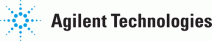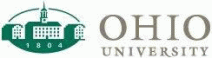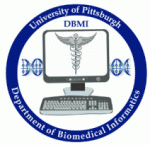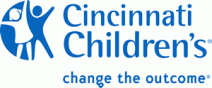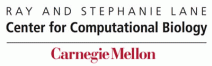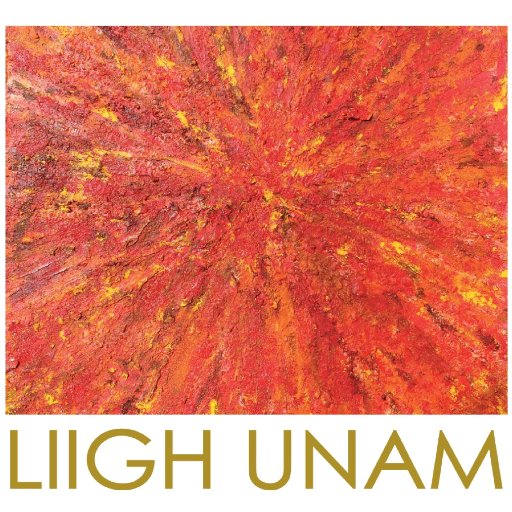Presenter Information
As you plan your participation as a presenter please find below details to assist you with your specific presentation type at the conference:
- Pre-recorded Talks
- Poster presentation
- Recorded Presentation Guidelines for Virtual Events
- Live Stream Speaker Instructions
- Live Presentation Guidelines for Virtual Events
- How to record a PowerPoint Presentation
Pre-recorded Talks
Those presenting a pre-recorded talk at ISCB-LA SoIBio BioNetMX 2020 should prepare their recording per the information below:
- Flash Talk (4 minute time slot) = 3 minutes talk plus 1 minutes live Q&A
- Article Talk (12 minute time slot) = 8 minutes talk plus 4 minutes live Q&A
Slides should be widescreen 16x9 ratio which export best to 1080p videos.
Keynotes will have a 30 minute block. We recommend a 20 minute talk with 5 minutes each for introduction and Q&A.
Some helpful tips on planning your recorded talk are available below
The deadline to submit the recording is Tuesday October 20, 2020.
Poster Presentations
Presenters of a poster presentation at ISCB-LA SoIBio BioNetMX 2020 are allowed a maximum 3 minutes.
You need to provide the following when uploading your poster and video.
- PDF or .jpg (4000x3000 pixels) of your poster with a maximum file size of 40 MB.
- Save your presentation as an MP4 file starting with your EasyChair submission number (if applicable), followed by presenters last name, first name, and designated track.
a) If you are a COVID-19 talk please prefix your submission number with a 'C' for COVID-19. (Example C100 for proceedings with a submission ID of 100) - Slides should be widescreen16x9 ratio which export best to 1080p videos.
Some helpful tips on planning your recorded talk are available below
Presenting your poster in a lighting style format using the PechaKucha or Ignite talks presentation style or a single slide or PDF is an option for presenters.
Here is a example of a presentation: https://youtu.be/rbLbb7eOao8
The deadline to submit the recording is Tuesday, October 20, 2020.
Recorded Presentation Guidlines for Virtual Events
Live Stream Speaker Instructions
Thank you for your willingness to participate in the ISCB-LA SoIBio BioNetMX 2020 virtual conference!
To make sure you look and sound your best, we have a couple of items we'd like to go over, below:
- If possible, please have one other person available to stand by in the room with you during the time you are with us, in case you need anything, or we need anything during the webcast. While you are presenting, we need to communicate something important, and you may not see our Zoom chat messages. Similarly if you need something yourself, it's great to have someone else there to help. If you don't have someone else available, no problem.
- Please make sure your headset is plugged in and working properly, prior to joining the Zoom meeting. If you don't have a good working microphone headset, please consider getting one as soon as possible from Amazon, Best Buy, or Target. Please remember delivery times are now longer.
- Please make sure to set your computer monitor to the highest resolution possible (1920x1080 or higher preferred, if possible). To do this, go into the "Display" settings on your computer. There should be a setting for "Display Resolution" usually with a dropdown menu of different dimensions. Be sure to pick the one that says "1920x1080." If there is a setting that has higher numbers, choose the highest possible numbers.
- Please make sure that while you are logged on with us that you are not competing for bandwidth with other household or office mates - we need them to suspend heavy bandwidth activities during the time you are with us.
- To make sure in advance that you are ready and comfortable, we need you to go to the URL for our speaker "Green Room," (which we will send to you) one hour prior to your speaking time.
- Once you enter the Green Room, we will test your audio and video, check to make sure your slides look good, if you have any, and make sure you are familiar with how to share your screen. If you have a video to play back, we will need the file to be sent to us in advance to the above email address, and while you are on with us, we will make sure we have it properly identified, and that it plays back okay.
- Once you are good to go, we will transfer you to our Production Room, where you can watch the video of the other speakers until it is your turn. When it is time, and we are ready for you to begin your presentation, you will hear the meeting host introducing you, and we will send you a message asking you to now share your screen (please, right away, click on the small green button with the black arrow facing up that is in the middle of the bottom of your Zoom screen). You will NOT need to share your screen if you do not have any slides or anything else to share visually. Just remind us, if we erroneously ask you to share your screen, that you do not have anything to share. You will also need to make sure your video camera is turned on by clicking on the VIDEO button at the bottom of the screen.
- While presenting, please don't be shy about looking directly at your webcam. When you do that, you are essentially making eye contact directly with us, your viewers. That will be much better received by the audience than if the webcam gets limited or no eye contact.
- When you are done with your presentation, there may be time for Q&A, and if so, you will here the host ask the questions, and you will keep going. No need to stop sharing your screen. When Q&A is done, you can stop sharing your screen. You will continue to be able to watch the webcast. If there are any group discussions, you will be able to participate by just talking and looking at your webcam, but we will not need you to share your screen.
Please note that we will be with you at all times, ready to help if you need anything. The most important thing is to try to relax and enjoy delivering your presentation - that makes a huge difference. Please let us know if you have any questions.
Live Presentation Guidelines for Virtual Events
How to Record a Powerpoint Presentation
About SoIBio and BioNetMX
Sociedad Iberoamericana de Bioinformática / Iberoamerican Society for Bioinformatics (SoIBio): www.soibio.org
ISCB Media Access Policies and Guidelines
ISCB provides complimentary press registration to pre-approved members of the working press with appropriate press credentials, and to working freelance journalists with a letter of assignment (on the publication’s official letterhead) from an editor.
Eligibility Requirements
The following individuals are eligible for press registration:
- Reporters, writers, producers, and editors as well as photographers and videographers with staff credentials from newspapers, magazines, online news services, wire services, and radio or television networks and stations
- Freelancers with assignment letters from editors of established, verifiable media outlets (Letters of Assignment must appear on the publication’s official letterhead.)
- Freelancers with at least one bylined article/report published online, in print, or broadcast by an established, verifiable media outlet during the six months prior to the meeting
- Representatives from journals that have a verifiable featured section or media outlet that reports news from the community at large with letter of assignment from the editor
- Online news services or online outlets that provide daily or weekly coverage of health and science
- Science bloggers who frequently comment about research, health issues, careers in science, or STEM education will be considered on a case by case basis.
ISCB encourages the above group to submit the media pass application in advance of the meeting. Once the media pass request is approved, a complimentary registration code will be provided.
The following individuals are not eligible for complimentary press registration:
- Writers, editors, and public relations professionals affiliated with exhibitors
- Public affairs staff from any association or organization\
- Industry representatives or financial/industry analysts
- Writers and editors for industry publications and websites
- Scholarly journal editorial staff or publishers
- Representatives from journals that do not have a featured section or media outlet that reports news from the community at large
- Representatives of public relations firms and the public relations/communications offices of industry, academic, government, and nonprofit organizations
The above individuals must register as regular attendees and pay the required registration fee regardless of affiliation with a news or trade media organization, contracted exhibitor, scientific journal, or publishing company.
ISCB reserves the right, at its sole discretion, to determine an individual’s eligibility for press registration and/or limit the number of passes available.
Press/Media Badges
Members of the working press/media whose applications for press/media credentials are approved in advance of the meeting must pick up their press/media badges and meeting materials at the registration desk upon arrival at the meeting.
Press/media badges allow access to scientific sessions and the exhibit floor. Badges do not grant access to private or ticketed events, to committee or private meetings, or to the ISCB office or other private areas. ISCB reserves the right to request a member of the press/media leave an area of its meeting space.
Press/Media who plan to register onsite should bring identification, staff credentials, assignment letters, and/or bylined articles.
While at the conference, press/media must:
- Wear or display their official ISCB press/media badge at all times while on site
- Not exchange, loan, or borrow press/media badges. Individuals who do so will be required to leave the meeting
- Follow the rules and the meeting code of conduct including the expected behavior policy
- Attend the ISCB Town Hall meeting
Approved press/media pass holders are required to provide ISCB with copies of all articles written about presentations, scientists, programs, or other activities held during or pertaining to the conference.
ISCB - A Safe Space (Code of Conduct)

ISCB works to maintain an environment that allows science and scientific careers to flourish through respectful, inclusive, and equitable treatment of others and is committed to providing a safe place for its members and nonmember participants. As a statement of principle, ISCB rejects discrimination and harassment by any means, based on factors such as ethnic or national origin, race, religion, citizenship, language, political or other opinion, sex, gender identity, sexual orientation, disability, physical appearance, age, or economic class. In addition, ISCB opposes all forms of bullying including threatening, humiliating, coercive, or intimidating conduct that causes harm to, interferes with, or sabotages scientific activity and careers. Discrimination, harassment (in any form), and bullying create a hostile environment that reduces the quality, integrity, and pace of the advancement of science by marginalizing individuals and communities. It also damages productivity and career advancement, and prevents the healthy exchange of ideas.
ISCB is committed to supporting a productive and safe working environment for all who are participating in ISCB activities, conferences, and programs. Incidents of inappropriate and uncivil behavior are taken extremely seriously. If an individual experiences or witnesses harassment, they should contact an ISCB Ombudsman (wearing the ISCB Ally ribbon) in person or email This email address is being protected from spambots. You need JavaScript enabled to view it., or use a venue phone and ask for security if they feel unsafe. All complaints will be treated seriously and responded to promptly. While ISCB is not an adjudicating body, ISCB has appointed Ombudsmen who can be consulted, give advice or help seek out appropriate authorities to further handle any form of harassment or assault. Confidentiality will be maintained unless disclosure is legally required.
All conference delegates are expected to adhere to the ISCB Code of Ethics and Professional Conduct.