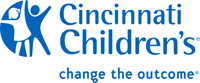At many of our conferences, it's not possible to catch every session live, whether because of multiple concurrent tracks, scheduling conflicts, or other commitments. Do not worry! Presentations are recorded unless the presenter explicitly denies us permission to do so.
Recordings are made available to registered attendees through the conference's virtual platform, when applicable, usually within the same day the presentation is given. Full session recordings are posted first, and individual talks are then separated and uploaded as they become available. The timing for this process varies, as it depends on multiple factors and limited staff resources.
When applicable, virtual platforms remian accessible to registed attendees for six months after the event. When the platform closes or if a virtual platform was not used, recordings that we have permission to share are moved to YouTube channel and the Content Library on Nucleus. Both of these resources are freely accessible to the public.
Permissions
ISCB acts to ensure it is compliant with the European Union's General Data Protection Regulation (GDPR). To this end, we cannot share any recordings until we have express permission from the copyright holder of the recording under Creative Commons 4 License (CC BY-4.0). Permissions are first collected with the confirmation of participation form required to be submitted by all presenters. If you have given a talk at an ISCB conference but cannot see the video in the associated playlists, be sure you have filled out the permission form allowing us to share it. The forms are conference specific and listed on the ISBCtv page. If you have any questions about your recording please contact This email address is being protected from spambots. You need JavaScript enabled to view it.
Navigating YouTube
The playlists section of our YouTube channel shows the overview of playlists for various events (i.e. ISMB, ISCB-LATAM, ISCBacademy, etc.), but an event doesn't show all the playlists within it simply by looking at the screen. If you click on the title of that event, for example "ISMB and ISMB/ECCB Playlists" it loads all of the playlists we have available for that event. You then have to scroll to the bottom (which can take scrolling to the bottom of the page to load more playlists multiple times) and you'll see the most recent playlists. There's also the channel search tool on the top right, just click on the magnifying glass icon.
The videos section of our YouTube channel shows the videos in order of release date by default; if you scroll to the bottom of the listed videos the page will load more videos. Every video has the presentation title, presenter(s), conference, year, and track in the video description so you can search for any of them using Ctrl+F as well as YouTube's search function.
Navigating Content Library on Nucleus
The top of the content library contains a search bar. Any term(s) entered into the search bar will be searched for within presenter names, content titles, and content abstracts for a match. This bar automatically updates as you type so there may be load time while you complete your terms. Note that this search is progressively word-order dependent. This means that search terms are applied in a series from left to right. For example "genome assembly" will filter out all content that matches "genome", then filter those results for content matching "assembly".
Every video is also tagged with relevant tags that can be applied using the Filter button, located to the right of the search bar. These tags are grouped by category to help narrow down the filtering process. Tag filtering will return results with any of the selected tags. If no tags are selected then there is no tag filtering applied.
Questions
If you have any questions please contact This email address is being protected from spambots. You need JavaScript enabled to view it..