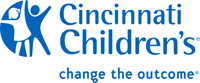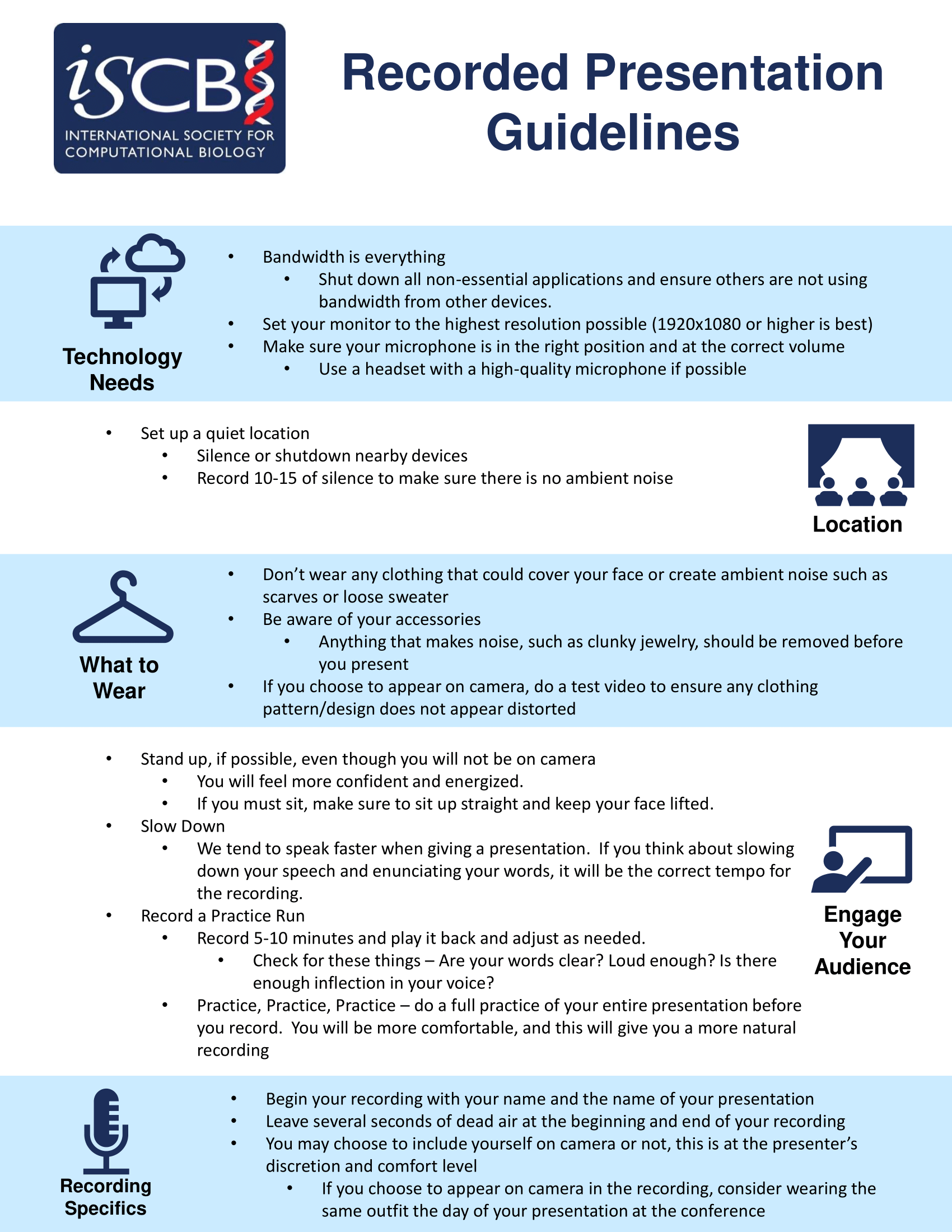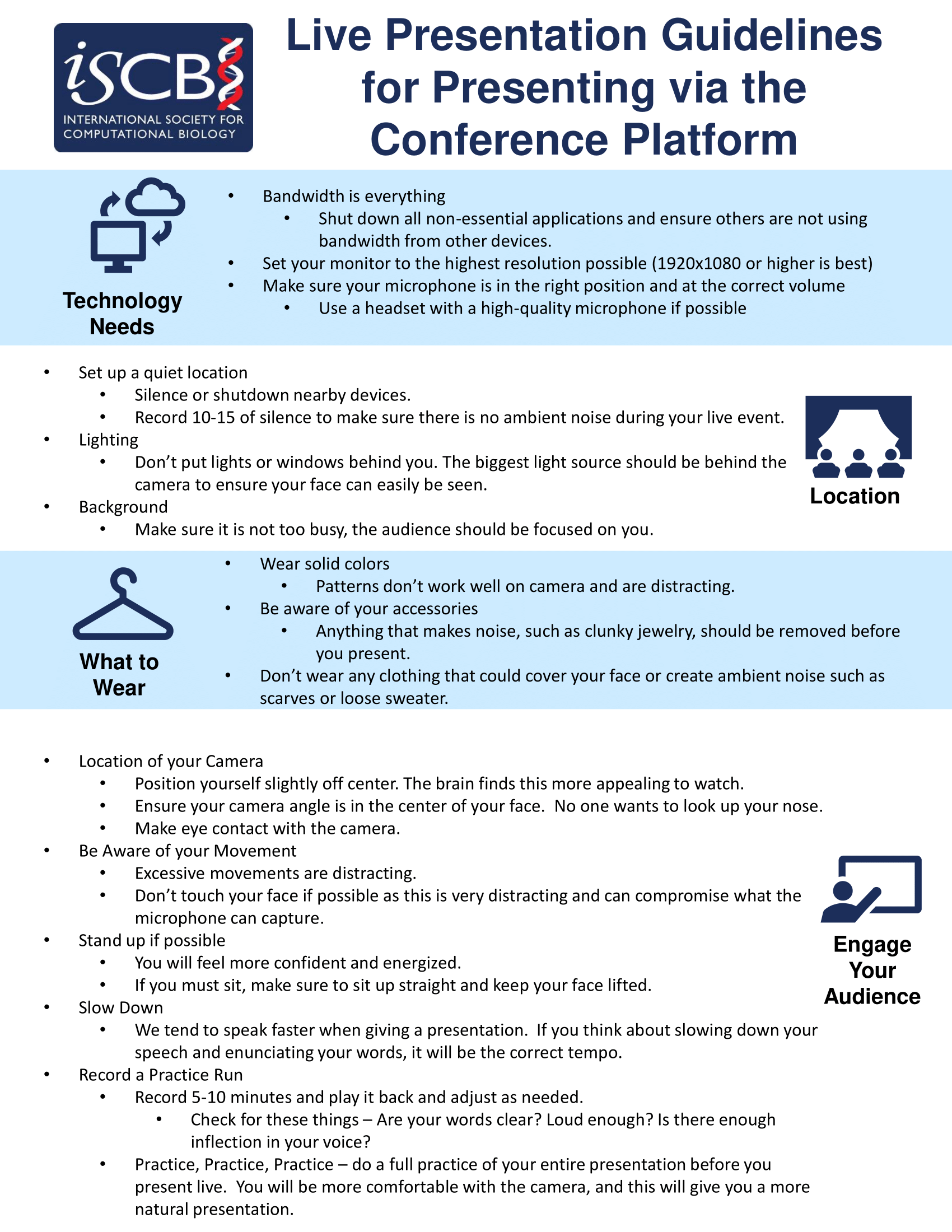The vision of the International Society for Computational Biology (ISCB) is to lead the field of computational biology to advance science and all of society. Our mission involves advocating for and advancing scholarship, research, training, outreach, and community building in computational biology for all. In pursuit of these goals, ISCB is governed by the principles of scientific excellence, integrity, professionalism, transparency, and collaboration.
ISCB affirms neutrality concerning socio-political events and issues that are not inherent to our core mission. Through its actions as an organization and those of its officers representing it, ISCB does not take positions on nor does it comment on these events and issues. Governed by the above principles, ISCB’s strength lies in uniting individuals from all backgrounds under the common pursuit of advancing the field of computational biology.
ISCB Board of Directors Approved, 18 April 2024
All talks will presented live regardless if you are participating in-person or virtually. While most presenters will be in-person, those unable to travel will be presented live through the conference platform and streamed into the venue presentation room.
As you plan your participation as a presenter please find below details to assist you with your specific presentation type at the conference:
- How to Join the Session as a Virtual Speaker
- In-person Talk Details
- Live Talks and Pre-recorded Videos for the Content Library
- Poster Presentation
- Recorded Presentation Guidelines
- Live Presentation Guidelines
- How to Record a PowerPoint Presentation
- Hybrid Conference Optimal Conditions
- Uploading your Talk
- Uploading your Poster
You can also find additional training videos here: https://help.junolive.com/exhibitors-speakers/training-videos-for-exhibitors-speakers-moderators
To join the session:
- log in to the virtual platform (https://iscb.junolive.co/) using the email you used when you registered
- It is important that you use the same email as permissions on the virtual site are tied to your email
- Once logged in navigate to your talk
- There are multiple paths to your talk, for example searching through the Scientific Programme or via your profile page
- Normally clicking on your talk will bring up the details about your talk. 30 minutes before the session where your talk is scheduled, that link will instead take you to the video conferencing system. This is why the email permissions are important.
We ask that you join as early as you are able within the 30 minute window to provide ample time to troubleshoot any issues that may arise. Please note, this is 30 minutes before the session containing your talk, not 30 minutes before your talk
NOTE: sharing the screen with the virtual audience means presenter mode cannot be used unless you have a second monitor and configure it beforehand. For more information about screen sharing with a single monitor visit this page: https://help.junolive.com/exhibitors-speakers/screen-sharing-with-a-single-monitor
If you need assistance joining the room there is a help chat available that will attempt to troubleshoot and connect you to live assistance. You can also contact This email address is being protected from spambots. You need JavaScript enabled to view it.
For those presenting in-person, please note you must use the supplied computer due to the connection process with the JUNO virtual platform. You should pre-load your presentation on the in-room computer prior to the session in which you are scheduled to give your presentation.
Presentation Specifications:
- All laptops will run Microsoft Windows 10 and include PowerPoint and Adobe. Powerpoint is the preferred presentation format.
- PowerPoint 365 includes a subtitle generation feature improving accessibility of presentations and recordings for those hard of hearing
- PDFs will not be able to have the full screen shown on the podium computers
- If you need to convert your PDF to a PowerPoint, Adobe offers this free tool
- All laptops will have Microsoft Office 365, compatible with the version from 2016. There should be no compatibility issues for presentations created with PowerPoint 2019 or 2021
- If video will be a part of your presentation, it is highly recommended for it to be inserted using the “Video on my PC” option within PowerPoint
- Save/include the video file included in the same folder as your presentation
- It is not recommended to use the “Online Video” option
- Presentation times will not be extended for troubleshooting technical difficulties for videos that do not load
- Custom/non-standard Windows fonts are not recommended or supported, if utilized ensure that the font(s) are fully embedded within your presentation file
- Apple Keynote and Google Slides are not supported
- Slide size should be set to “Widescreen (16:9)” within PowerPoint (this is the default)
- Projector Information: 16:9 Aspect Ratio/1920x1080 resolution. Screen size will vary depending upon the room.
All abstract presenters, invited speakers, and proceedings presenters who are presenting virtually are required to provide a pre-recorded talk in advance of the conference. The pre-recorded talk will be used should circumstances prevent the virtual presenter from presenting live. This pre-recorded talk will be made available at the end of the day on which it is scheduled along with the session recordings.
Pre-recorded talks for the platform library should be an .mp4 file. Videos should be recorded in 720p - 1080p and there is no limit on video file size. Poster PDFs must not exceed 10Mb. Presenters will upload their recordings directly through the conference platform site after logging in as a registrant.
PLEASE note once submitted your video cannot be updated, though it can be removed and replaced.
- Save your presentation as .mp4 file
- Ensure you use the filename(s) provided to you in the email sent upon submission of the Confirmation of Participation. This email will be sent from This email address is being protected from spambots. You need JavaScript enabled to view it., be sure it is whitelisted so as not to miss any communications from ISCB
- If a poster is being presented on the same material as a talk you must prepare a second video for the poster as the allowed time is shorter (5-7 minutes). The video for your talk cannot be used for your poster presentation. See the poster instructions below for more details
- Recording may or may not include the presenter in the recording, this is at the presenter's discretion. Should the presenter elect to appear on camera in your recording, we suggest you wear the same outfit the day of your presentation.
- Ensure you prepare your talk based on the length of time specified within the acceptance notification :
The following links can be of assistance for planning your presentation(s):
We suggest that if you are including a visual image of yourself in the recording you should be wearing the same outfit for the live Q&A.
Turn on live captions using the Google Chrome browser. Download Chrome here if you haven’t already. Remember, you’ll always need to access the event website in Chrome for these captions to work. More details can be found at https://help.junolive.com/attendees/turn-on-live-captions
We require that in-person presenters upload, at minimum, a pdf or an mp4, but prefer you upload both so that our virtual attendees get the most from your work. This also serves to extend the life of your work so that all attendees are able to watch it on-demand after the conference. Virtual presenters are required to upload both.
Failure to upload a digital version of your poster will revoke your in-person poster acceptance. The following files can be uploaded
- PDF of your poster must be no larger than 10Mb
- Poster image as your cover image to replace the stock image (Optional, but high recommended)
- 5-7 minute poster presentation recording as .mp4 file (Maximum 7 minutes)
- should be recorded in 720p - 1080p
- there is no limit on video file size
Poster presenters will be able to:
- direct message with attendees
- Q&A with the poster presenter via public comments
Some helpful tips on planning your recorded talk are available below.
Presenting your poster in a lighting style format using the PechaKucha or Ignite talks presentation style or a single slide or PDF is an option for presenters.
Here is an example of a presentation: https://youtu.be/rbLbb7eOao8
Poster size limits can vary between conferences. Be sure to check the Posters page of the conference you're attending, found under the Programme & Agenda section, to confirm the size limits of your poster. Only in-person presenters need to print a poster.
![]()
How to record a power point presentation
For the best experience please consider the following in preparation of the conference:
- Preferred browser is Chrome
- Hardwire your computer vs wifi
- Turnoff other browsers, background programs, and eliminate other internet devices being used if possible
In person talk presenters are not required to upload anything to the virtual platform. They will upload their slides to the podium computer during a break before they present.
For virtual talk presenters, a pre-recorded mp4 of your talk is required as a back-up precaution should anything prevent you from being able to present live. We would rather play your recorded talk then have "dead time" within the programme. To ensure all required presentation materials are available, be sure to follow these steps to upload your files
- You will be sent a "You have been added as an Admin" email from This email address is being protected from spambots. You need JavaScript enabled to view it. once the window for you to upload your talk opens
- Additionally, you'll receive a notification on in your profile on the conference site that will direct you to the same location as the email
- Click "Login" on the top right
- Have a magic link sent to the email you used when you registering. Logging in with a password is only an option if you have configured a password in the virtual platform. Juno is a third party and your ISCB login credentials have not been shared
- Navigate to your presentation. You can do so with the link in the "You have been added as an Admin" email, or you can navigate to your talk using the "Scientific Programme" on the virtual platform
- Once on the page for your talk you will need to scroll down to click on your name, then "visit page" to go to your speaker profile
- Click the "edit" button on your speaker profile
- Use this page to add a photo and speaker bio (OPTIONAL) and be sure to click the "Save Changes" button after any updates
- To upload your mp4, navigate to the "Meta Data" tab
- Click the "Add Meta Data" button
- Select "Upload MP4" from the type menu
- Click "Choose a file" then navigate to the video on your computer
- Be sure to use the filename provided upon submission of the Confirmation of Participation as using the incorrect filename may result in the file not being properly displayed
- Confirm you have the right video and a pop-up will appear showing you progress of the upload
- Once completed the "Cancel" button will change to "OK"
- Click "OK" to close the pop-up
- Scroll to the top of the page and click the "Save Changes" button
The following video tutorial from ISMB 2022 will walk you through the same steps
A complete virtual poster consists of a 5-7 minute mp4 of the poster presentation to stream online, a pdf of the poster for download, and a jpg/png thumbnail image to identify the poster in the Virtual Poster Theater. The poster title, abstract, and presenter will have been uploaded to your poster page for you. We require that in-person presenters upload either the pdf or the mp4, but prefer you upload both so that our virtual attendees get the most from your work. This also serves to extend the life of your work so that all attendees are able to watch it on-demand after the conference. Virtual presenters are required to upload both the mp4 and the pdf.
Failure to upload a digital version of your poster will revoke your in-person poster acceptance. To ensure all required presentation materials are available be sure to follow these steps to upload your files
- You will be sent a 'You have been added as an Admin' email from This email address is being protected from spambots. You need JavaScript enabled to view it. once the window for you to upload your poster opens
- Additionally, you'll receive a notification on in your profile on the conference site that will direct you to the same location as the email
- Click "Login" on the top right
- Have a magic link sent to the email you used when you registering. Logging in with a password is only an option if you have configured a password in the virtual platform. Juno is a third party and your ISCB login credentials have not been shared
- Navigate to your presentation. You can do so with the link in the "You have been added as an Admin" email, or you can navigate to your poster using the "Virtual Poster Theatre" on the virtual platform
- Scroll down and click the "Edit" button. It is found above the "Analytics" stats and the various "log" buttons. Look for a cog above the word "Edit" within a coloured circle. Information about your poster is spread across the following tabs on the editing page
- Information - This is where the bulk of the public facing information about your poster is kept.
- Most of the fields will be pre-loaded with information provided in the CoP, these fields can be left unedited
- Scroll down to the Images section, the leftmost item is Icon - this image will be used as the thumbnail for your poster in the Virtual Poster Theatre. To upload your thumbnail:
- Click the box that says "Click or Drag to add Image"
- Find and select the image on your computer, then click open
- Scroll to the top of the page and click the "Save Changes" button
- Rotators - this is where you'll upload the mp4 of your presentation. The steps to do so are:
- Click "Add rotator"
- Give the rotator a title
- Type - use the drop down to find "Video Upload mp4"
- Upload file - this will open a window to search your computer for the file
- Be sure to use the filename provided upon submission of the Confirmation of Participation as using the incorrect filename may result in the file not being properly displayed
- Click "Save Changes" and "CONFRIM" to begin the upload
- Once uploading, don't navigate to another page - you may use a separate tab while the video is uploading
- Once completed, the "CANCEL" button will update to "OK"
- Click "OK" to close the upload tracker pop-up
- Scroll to the top of the page and click "Save Changes"
- Resources - this is where you'll upload the pdf of your presentation. This process is similar to that of the mp4
- Click "Add Resource" to open the resource pop-up
- Add a title (required)
- Description is optional and not shown on the site
- Upload your file using "Upload File"
- This will allow you to search your local computer for the file you'd like to upload
- Be sure to use the filename provided upon submission of the Confirmation of Participation as using the incorrect filename may result in the file not being properly displayed
- File must be less than 10 MB - this limit only applies to the pdf
- Once uploading, don't navigate to another page - you may use a separate tab while the pdf is uploading
- Once completed, the "CANCEL" button will update to "Complete"
- Click "Complete" to close the upload tracker pop-up
- Upload the thumbnail you used above to the Image section
- Click "Save Changes" to close the resource pop-up
- Scroll to the top of the page and click "Save Changes"
- Meta Data - this is where you may add in any personal links/ways to contact you. These are optional
- Greeting - This will populate next to the rotator on the poster page. This is optional.
- DO NOT EDIT THE INFORMATION ON THE FOLLOWING TABS: Representatives, Questions, Sessions, and Analytics
The following video tutorial from ISMB/ECCB 2023 will walk you through the same steps
The power of mobile communications has increased dramatically in recent years such that these devices (smartphone or tablet computer) can be used productively to do science [1]. The software applications installed on them do not necessarily have to be specialized to be useful for science, e.g., Evernote can be used as an electronic lab notebook [2]. Twitter is a popular microblogging platform famously limited to messages of up to 140 characters [3] and represents a simple way to express what's on your mind to a global audience of followers. Twitter has useful real-world scientific applications, such as in disease surveillance enabling the tracking of disease pandemics [4]–[6], as well as the capacity to be used for the communication of science itself [7]. Like other professionals, scientists are increasingly tweeting about their own research and the work of colleagues and sharing links to scholarly publications, laboratory results, and related scientific content such as molecular structures [8]. Twitter can additionally serve as a catalyst in the development of scientific tools, with at least one mobile app for science coming directly out of a tweet at a scientific conference [9].
If he or she is fortunate, a scientist may attend one or more scientific conferences in a year. In some fields, the number of conferences to attend is overwhelming. The time and cost expenditures required to physically participate in conferences necessitate an alternative route to access the information presented and capture it for future reference. Ideally, it would be preferable to monitor conferences remotely and at minimal or no cost. Increasingly, some scientists are using Twitter as a vehicle to summarize presentations and posters at conferences in real time, which is defined as “live tweeting.” The advantage of remote participation is that the information tweeted is open and free to anyone around the globe. From our own experiences of attending and live tweeting at several conferences over the past three years, the success of live tweeting appears dependent on the engagement of conference organizers with Twitter and its active encouragement before, during, and after the meeting. Surprisingly few conferences are actively encouraging scientists to tweet. This reticence is probably more likely due to ignorance of the potential rather than the possibility of loss of attendee revenue. We suggest that conference live tweeting is an opportunity to reach beyond those in the room while enabling feedback from those outside. Obviously, it is also in the best interests of conference organizers to provide free Wi-Fi so that international attendees do not have to use their expensive data plans and because the phone signal in many conference venues is generally weak. Crucially, the success of live tweeting depends on the ability of scientists to relay the highlights of a talk or to string together multiple tweets such that they can also be read as a contiguous narrative using tools such as Storify [10]. Some simple steps to enable the wider use of live tweeting at conferences may not be widely known to scientists.
For example, conferences like “Science Online” (#scioX, in which the # is a hashtag, the keyword-tagging system of Twitter that enables retrieval of all tweets about this conference) (Box 1) are at one extreme as an “unconference” [11], with multiple vibrant discussions happening during the sessions via Twitter. These discussions extend beyond the actual physical attendees, creating a parallel virtual meeting. Live tweeting is therefore a powerful tool for expanding scientific discourse to those not fortunate enough to attend a conference in person. Similarly, if a meeting has parallel sessions, tweeting then enables conference attendees or virtual conference attendees to listen in on multiple talks simultaneously. These conferences do not have to be limited to academic gatherings and may extend to those that are organized by commercial entities, which are generally more expensive to attend and very specialized. Often useful discussions happen between talks in casual environments, and tweeting those observations or conversations is probably acceptable with the agreement of both parties, unless these are private, off-the-record discussions.
Box 1. Common Twitter Abbreviations
# = hashtag
@ = nametag, a way to reply to someone
.@ = broadcast a tweet that begins with a nametag
RT = retweet, share something already tweeted
HT = hat tip, acknowledge or thank a source
DM = direct message
CX = correction
Tweetup = physical meeting of tweeters
Additional abbreviations can be found elsewhere:
http://socialmediatoday.com/emoderation/512987/top-twitter-abbreviations-you-need-know
http://www.webopedia.com/quick_ref/Twitter_Dictionary_Guide.asp
Acronyms for common conferences can be found here: http://www.abbreviations.com/acronyms/CONF
At the other extreme, which unfortunately is representative of most scientific conferences we have attended, there are few if any active live tweeters. This could be for several reasons: demographics of attendees, esoteric subject matter, and whether the organizer wants information to extend outside the conference halls (Gordon Conferences is one organization that may discourage tweeting on the assumption that this prevents scientists from sharing unpublished data). Sometimes the organizers of these conferences either do not actively encourage tweeting or they choose a cumbersome hashtag (Box 1) that consumes precious characters without signaling what the conference is even about (e.g., the Lysosomal Disease Network's #world_symposium, the annual conference on lysosomal storage diseases [12], which we shortened to #LDN14). Others have provided general recommendations for tweeting at academic conferences, such as rules of thumb [13], [14], dos and don'ts [15], and the types of tweets that can be useful [16]. However, we are not aware of concise efforts to describe live tweeting at science conferences other than a vaguely informative “how to tweet at conferences” [17]. An exhaustive perspective on live coverage at scientific conferences using web technologies has been described at length and focuses on bloggers in general [18], but this does not go into detail on how to use Twitter at these conferences specifically. This is important because the types of information tweeted could also be useful to followers in different spheres, such as patients, disease advocates, financial analysts, and pharmaceutical and biotech companies.
Scientists in some cases tend to be quite introverted (varying by field) so any efforts to break the ice or engage new participants at conferences are also welcome. Twitter can play an active role here to bridge or break down the gap between researcher cliques and can serve as a means to introduce you and your ideas to others in the field, without having to personally “know” them. We have found from our own experiences that Twitter interactions that initially formed online during the meeting or previous meetings can have a lasting presence in real life, forging collaborations and further expanding on discussions initiated via Twitter.
In light of those observations, it's worth proposing ten simple guidelines to encourage conference organizers, conference attendees, and anyone interested who uses Twitter to enhance the spread of scientific information beyond the physical walls of the auditoria in which meetings are held. While it is possible to add many other recommendations (such as encouraging the use of Storify to combine tweets from a meeting), we believe this is a good starting point for scientists new to Twitter and perhaps previously unwilling or unable to live tweet. While we would not claim to be the absolute authorities on Twitter use at conferences, our cumulative experiences of live tweeting have enabled us to provide a short list of recommendations. These ten simple rules are certainly ripe for future refinement or replacement as other microblogging tools are developed. Of course, it's also important to remember to enjoy the conference (if you are attending in person) and please try to add some local color to the proceedings in your tweets by describing the conference locale (using pictures if permitted). Don't be afraid to add personality while providing a voice for those not physically attending.
In the style of Twitter, we have kept these “rules or recommendations” to a maximum of 140 characters (so that they can in turn be tweeted).
Rule 1: Short Conference Hashtag
As soon as the meeting is announced, conference organizers should claim a short (6–8 characters) descriptive # that includes the year.
Rule 2: Promote the Hashtag
Highlight the hashtag in all conference materials online, in print, on name badges, and on Twitter if possible.
Rule 3: Encourage Tweeting
Encourage live tweeting at the conference. Session chairs can facilitate this and relay questions from the twitterosphere.
Rule 4: Conference Twitter Etiquette
Keep questions short and on the science, avoid grandstanding, encourage responsible tweeting, and avoid harassment or snarkiness.
Rule 5: Conference Tweet Layout
List speaker name, affiliation and conference hashtag in the first tweet; surname or initials and meeting hashtag are sufficient thereafter.
Rule 6: Keep Conference Discussion Flowing
Summarize presentations concisely, use hashtags for keywords, and use “@ reply” to engage individuals who can add to the discussion.
Rule 7: Differentiate Your Opinions from the Speaker's
Separate your own comments/viewpoints on the speaker or science being described in a presentation from the speaker's own words.
Rule 8: Bring Questions up from Outside
Check for and raise questions from those outside the conference, returning the speaker responses to positively enforce participation.
Rule 9: Meet Other Live Tweeters Face to Face
Organize tweetups so that conference attendees can meet in person and consolidate relationships and collaborations.
Rule 10: Emphasize Impact of Live Tweeting
Ensure that positive effects of tweeting at conferences, such as discoveries, publications, or collaborations, are highlighted.
Acknowledgments
Dr. Neil Dufton is gratefully acknowledged for creating the figure.
References
- Williams AJ, Ekins S, Clark AM, Jack JJ, Apodaca RL (2011) Mobile apps for chemistry in the world of drug discovery. Drug Disc Today 16: 928–939.
- Walsh E, Cho I (2013) Using Evernote as an electronic lab notebook in a translational science laboratory. J Lab Autom 18: 229–234.
- Anon (2014) Twitter. Available: https://twitter.com/. Accessed 14 July 2014.
- Chew C, Eysenbach G (2010) Pandemics in the age of Twitter: content analysis of Tweets during the 2009 H1N1 outbreak. PLoS ONE 5: e14118.
- Signorini A, Segre AM, Polgreen PM (2011) The use of Twitter to track levels of disease activity and public concern in the U.S. during the influenza A H1N1 pandemic. PLoS ONE 6: e19467.
- Chunara R, Andrews JR, Brownstein JS (2012) Social and news media enable estimation of epidemiological patterns early in the 2010 Haitian cholera outbreak. Am J Trop Med Hyg 86: 39–45.
- Ekins S, Clark AM, Williams AJ (2012) Open Drug Discovery Teams: A Chemistry Mobile App for Collaboration. Molecular Informatics 31: 585–597.
- Ekins S, Clark AM, Williams AJ (2012) Open Drug Discovery Teams: A Chemistry Mobile App for Collaboration. Mol Inform 31: 585–597.
- Ekins S, Clark AM, Williams AJ (2013) Incorporating Green Chemistry Concepts into Mobile Chemistry Applications and Their Potential Uses. ACS Sustain Chem Eng 1: 8–13.
- Anon (2014) Storify. Available: https://storify.com/. Accessed 14 July 2014.
- Anon (2014) Science Online. Available: http://scienceonline.com/. Accessed 14 July 2014.
- Anon (2014) World Symposium. Available: http://lysosomaldiseasenetwork.org/. Accessed 14 July 2014.
- Priego E (2012 October 3) Live-tweeting at academic conferences: 10 rules of thumb. Available: http://www.theguardian.com/higher-education-network/blog/2012/oct/03/ethics-live-tweeting-academic-conferences. Accessed 14 July 2014.
- Croxall B (2014 January 6) Ten Tips for Tweeting at Conferences. Available: http://chronicle.com/blogs/profhacker/ten-tips-for-tweeting-at-conferences/54281. Accessed 14 July 2014.
- Varin V (2013 March 5) The Dos and Don'ts of Live-Tweeting at an Academic Conference: An Update. Available: http://blog.historians.org/2013/03/the-dos-and-donts-of-live-tweeting-at-an-academic-conference-an-update/. Accessed 14 July 2014.
- Long CP (2013 September 16) The art of live-tweeting. Available: http://www.cplong.org/2013/09/the-art-of-live-tweeting/. Accessed 14 July 2014.
- Shiffman D (2012 January 17) How to live-tweet a conference: A guide for conference organizers and twitter users. Available: http://www.southernfriedscience.com/?p=12120. Accessed 14 July 2014.
- Lister AL, Datta RS, Hofmann O, Krause R, Kuhn M, et al. (2010) Live coverage of scientific conferences using web technologies. PLoS Comput Biol 6: e1000563.
In recent years, large language models (LLMs) with billions of parameters have become increasingly adept at reading and generating text. These models are also beginning to have an important influence as tools for computational biology. With the emergence of freely available text generation tools, the International Society for Computational Biology (ISCB) has decided to create an acceptable use policy for these models. ISCB accepts that this is a fast-moving area of research and that this policy is likely to be subject to change.
The ISCB Acceptable Use of Large Language Models Policy is applied to all scientific research submissions for ISCB Conferences, as well as research submissions to the ISCB/OUP Bioinformatic Advances journal. OUP has also accepted the use of the policy for research submissions to OUP Bioinformatics journal.
ISCB strongly encourages its affiliated groups and affiliated conferences to apply the Policy to scientific research submissions for their individual conferences and journals.
Confidentiality
When using commercial LLMs. such as ChatGPT or Gemini, data may be reused and thus it is important that confidential or personal information is not shared. This is particularly important with respect to peer review. The NIH currently forbids the use of LLMs in peer review for this reason (see NIH policy). Many Institutions have also developed further policies that may apply.
Below we list the acceptable and unacceptable uses of LLMs and related technologies. Note that acceptable use cases only apply where confidentiality is not an issue.
Unacceptable Uses:
- It is not acceptable to use LLMs or related technologies to draft paper sections. In essence, papers MUST be written by humans.
- It is not acceptable to use LLMs or related technologies to carry out reviewing activities, such as scientific peer reviews and promotion and tenure reviews. Firstly, these are an important part of the scientific process and they require scientific judgement. Secondly, review processes are in general confidential and should not be shared with third parties, including commercial LLM providers.
- LLMs cannot be listed as authors as they do not fulfill the requirements of authorship as laid out in the ICMJE guidelines.
Acceptable Uses:
- As an algorithmic technique for research study in your research e.g. LLMs for protein structure prediction
- As an aid to correct written text (spell checkers, grammar checkers)
- As an aid to language translation, however, the human is responsible for the accuracy of the final text
- As an evaluation technique (to assist in finding inconsistencies or other anomalies)
- It is permissible to include LLM generated text snippets as examples in research papers where appropriate, but these MUST be clearly labeled and their use explained.
- Assist in code writing, however, the human is responsible for the code.
- Create documentation for code, however, the human is responsible for the correct documentation.
- To discover background information on a topic, subject to verification from trusted sources.
The development of these models is changing rapidly and it is not easy to foresee how they may be adopted. Therefore, it is likely that these guidelines will be subject to change in the future. At present, we do not intend to systematically detect usage of these models, but we will investigate reported instances on a case-by-case basis.
Updated 3 April 2025
Links within this page: On-Site Safety Measures | Protective Masks | Symptom Development While On-Site | Conference Refund Policy | ISCB Health and Safety Waiver
The safety of conference participants is ISCB’s top priority. Participants should be aware that, while ISCB will make every effort to reduce health risks on-site, it is possible that attendees may come into contact with individuals who carry communicable diseases during travel or while attending the event. ISCB recommends that attendees follow public health guidelines and take precautions to protect themselves and others. ISCB believes the most effective way for participants to maximize their own safety is to take appropriate preventive measures, including vaccinations if eligible and able.
Participants of ISCB conferences understand that it is their responsibility to review and ensure compliance with any stated country guidelines both for entering the country and departing to return to their country of origin. Costs associated with travel are the responsibility of the participant.
For those unable to travel, those who do not meet health requirements, or those who choose not to travel due to health reasons, ISCB offers virtual meeting registration options.
On-Site Safety Measures
Public health guidance on preventing the transmission of communicable diseases continues to evolve, and ISCB will base its on-site protocols on the latest guidance.
Protective Masks
The wearing of protective masks is not required. Participants are welcome to bring and wear a mask if they choose. ISCB reserves the right to alter this protocol as appropriate at any time.
Symptom Development While Onsite
On-site participants must agree that if they become symptomatic, they will immediately cease in-person participation in the meeting and get tested for illness. Individuals who test positive for a communicable disease should not continue attending the meeting in-person until symptom free.
Conference Refund Policy
If a registered participant is unable to attend due to illness, ISCB will partially refund the registration fee, reducing it to the virtual registration fee. Full refund requests must be made prior to the start of the conference and accompanied by appropriate documentation.
ISCB Health and Safety Waiver
Upon registration to the conference, ISCB will require all in-person participants to sign the following waiver:
I understand that travel and gathering involves risk of sickness, including communicable diseases. I waive and release ISCB and its sponsors and exhibitors, and their employees and agents, from and against claims, liabilities, and expenses arising from injury, sickness, or death from contraction or spread of communicable disease due to travel to or attendance at an event sponsored by ISCB.
I will take necessary precautions while at the event. I agree not to attend any ISCB event if I feel ill or have had recent exposure to a communicable disease case. This waiver and release is binding on me.